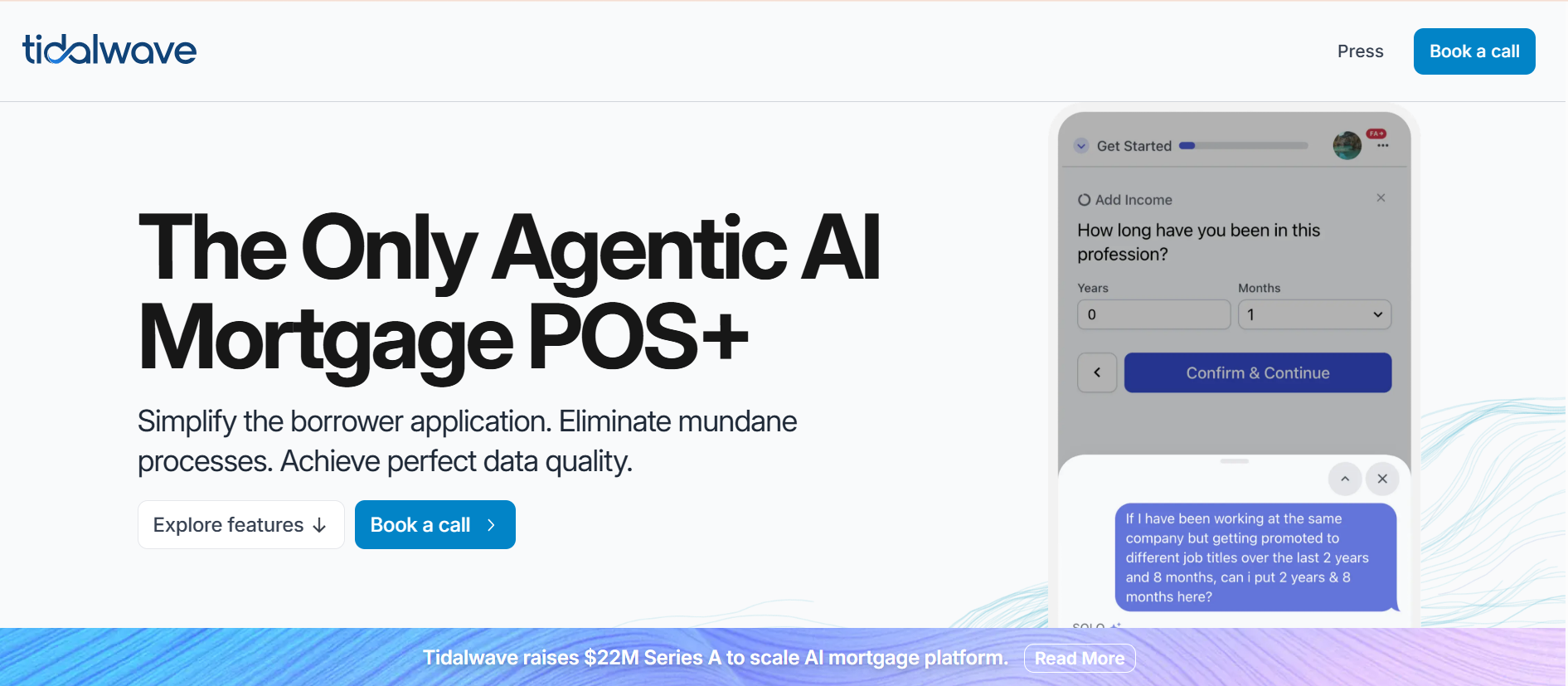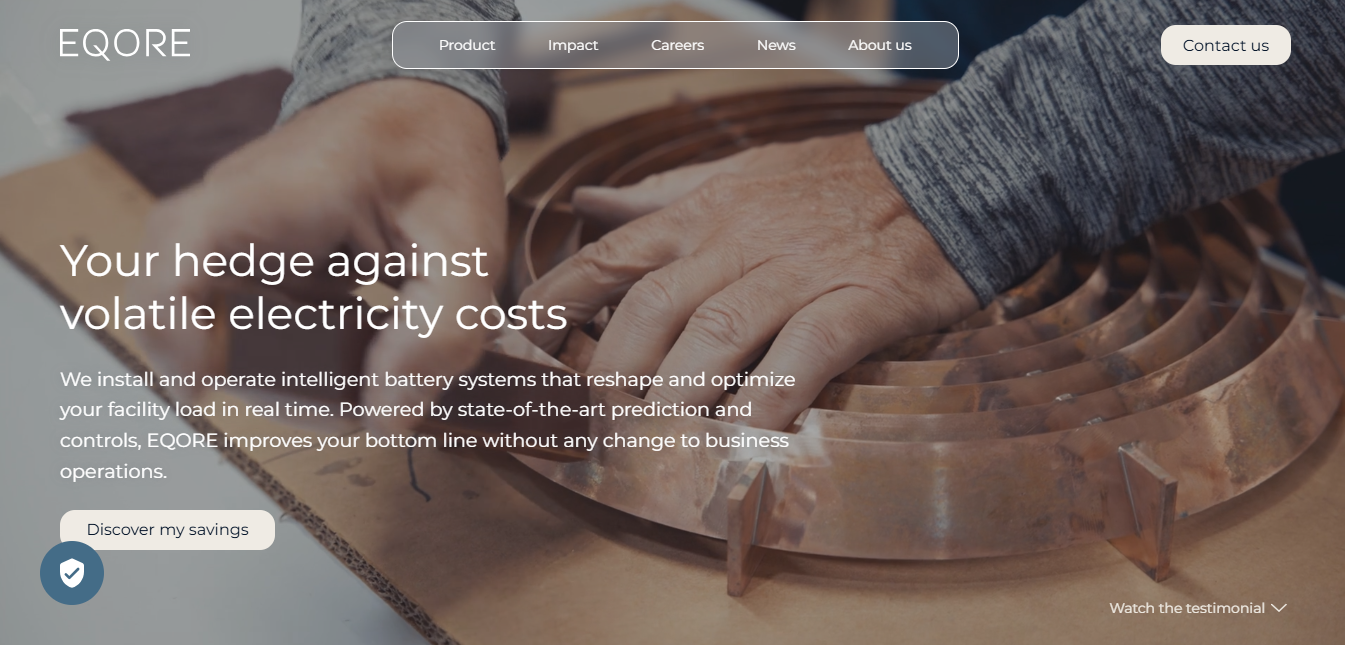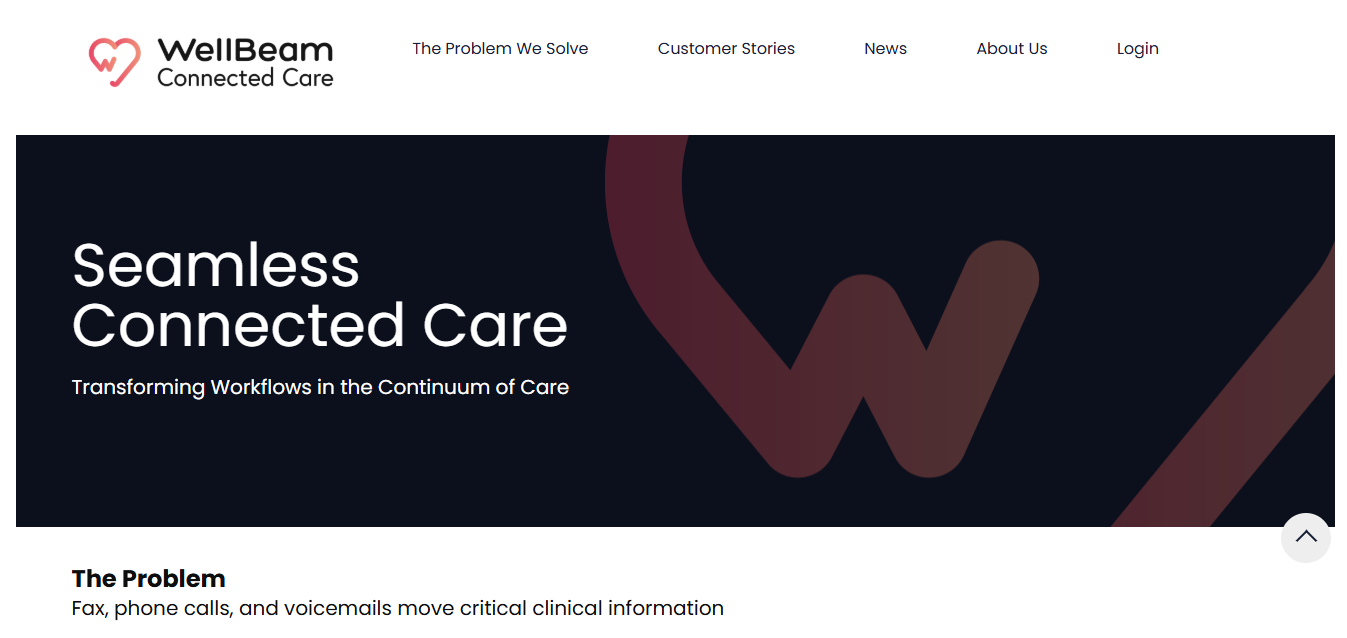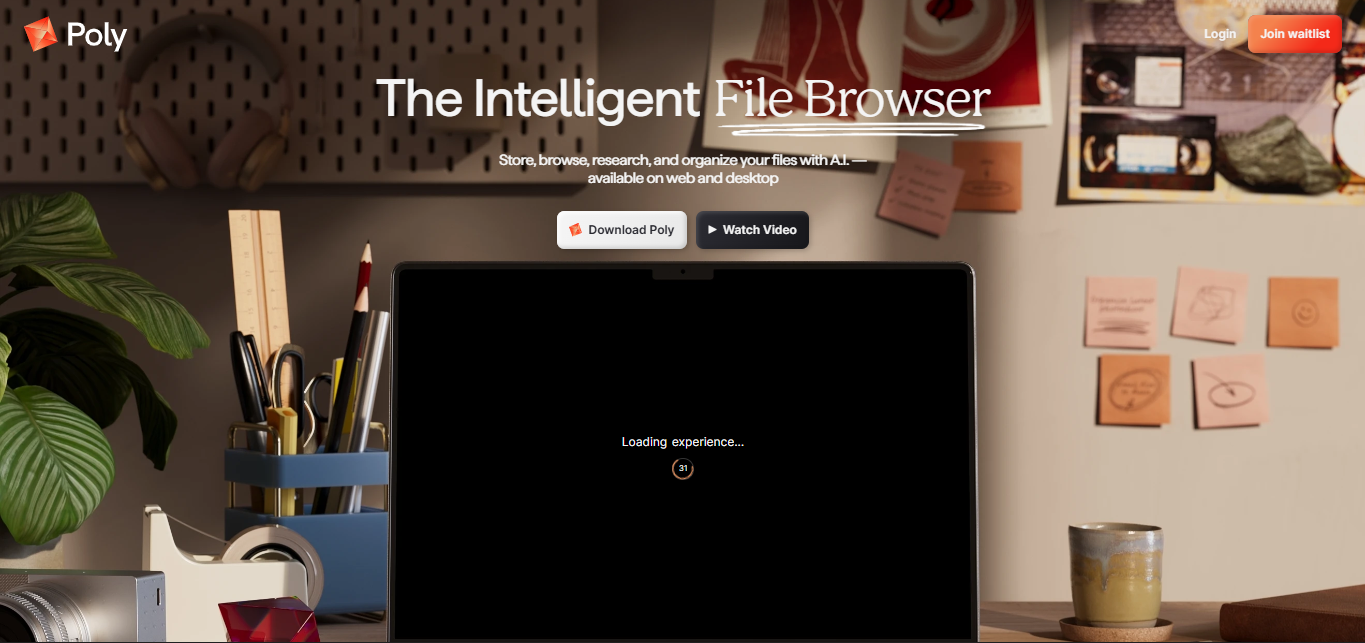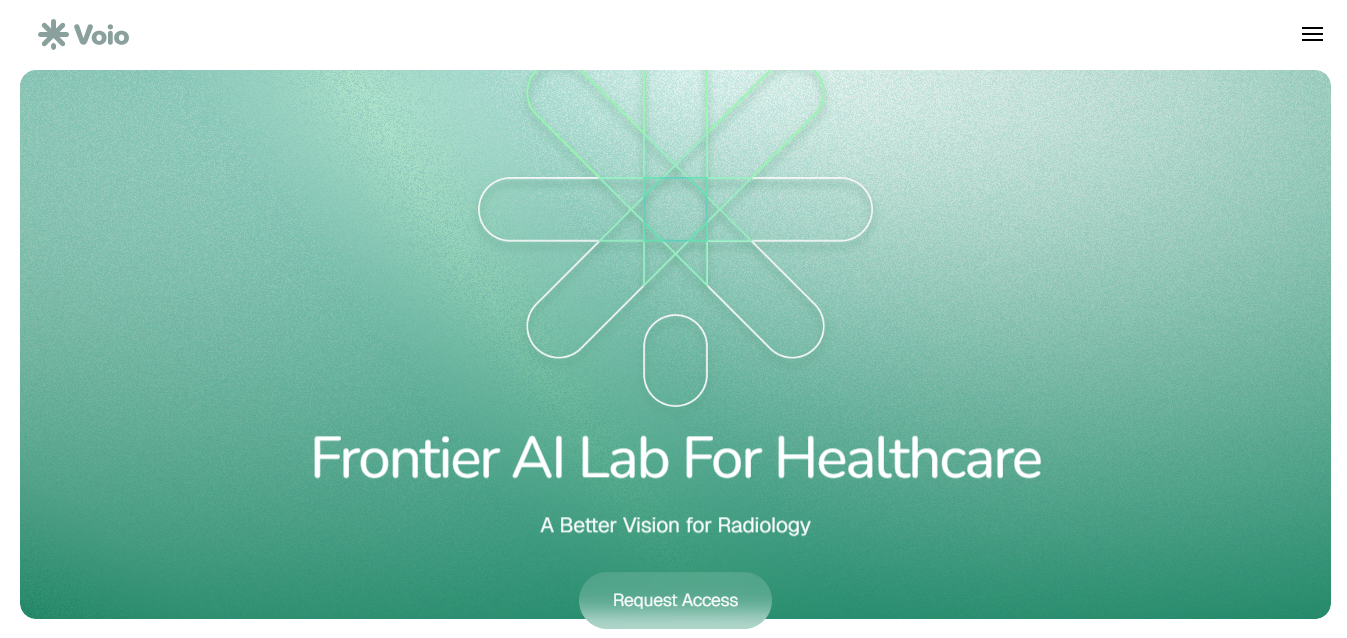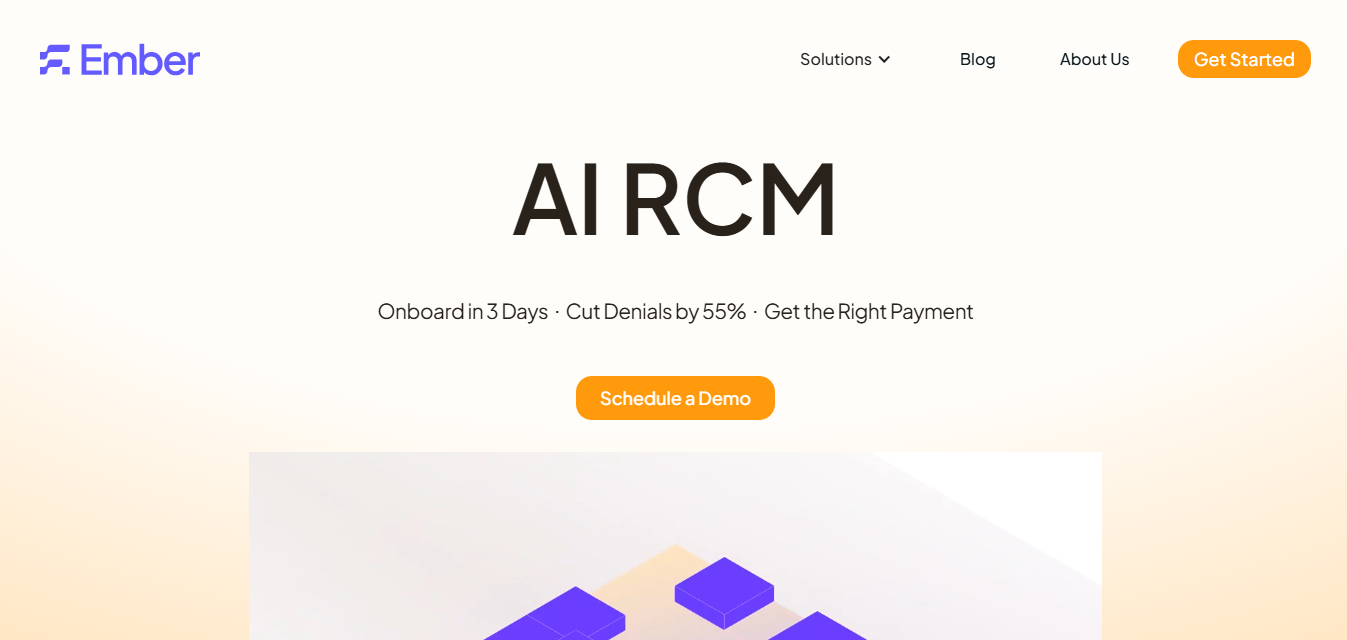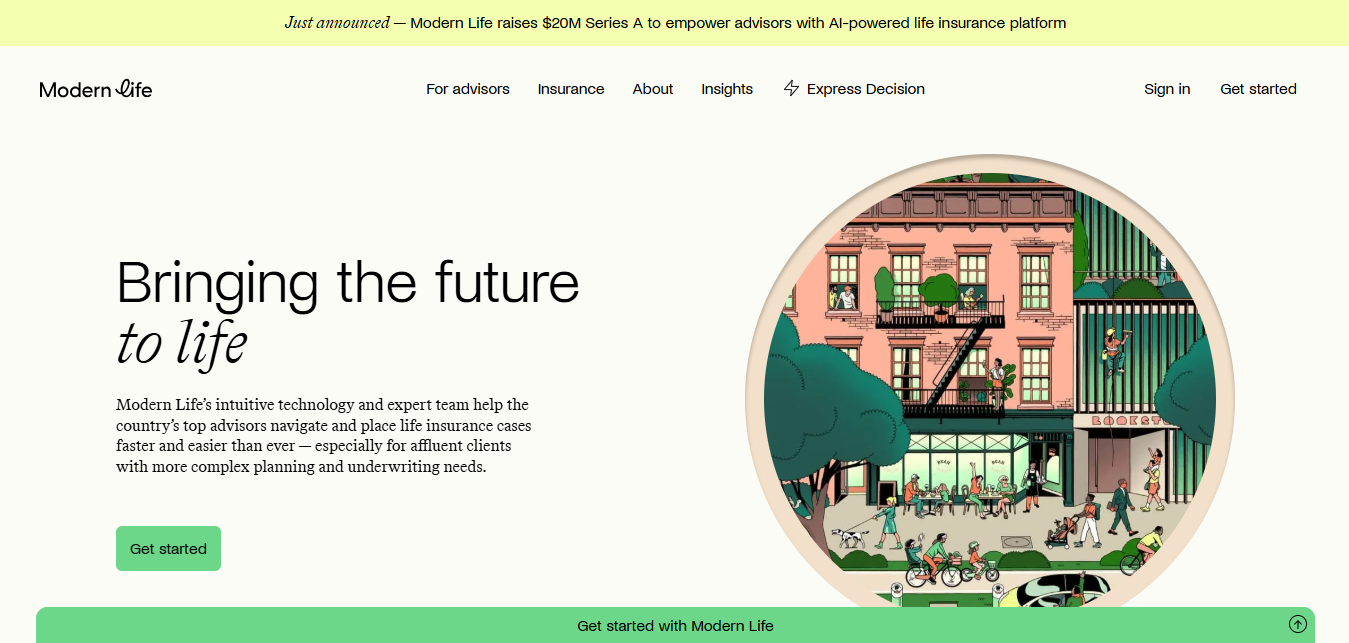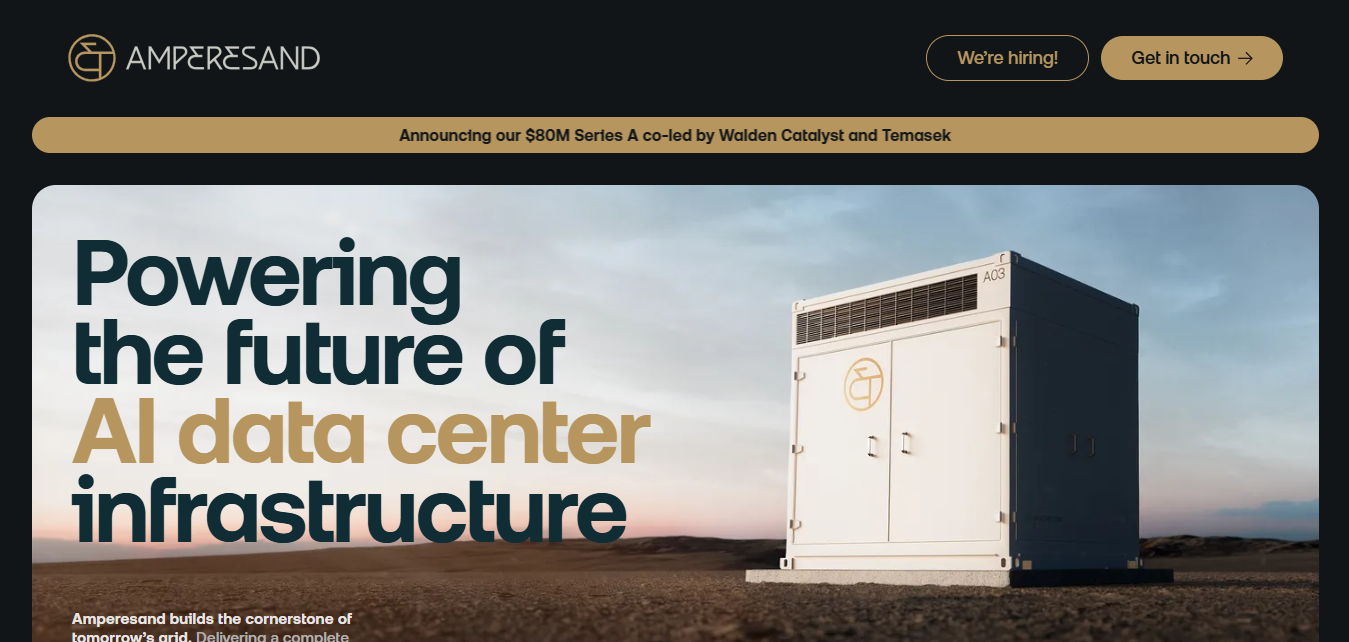How We Cut Through the Noise: A Slack-Integrated Hire That Reclaimed 30+ Hours of Founder Time Each Month
May 26, 2025
byMihia Ma
Imagine rolling out of bed, coffee in hand, only to be greeted by 75 unread Slack messages, 10 direct pings, and threads branching like a city map, already sapping your focus before you even start work. For Maya Patel, founder of TeamPulse Analytics, this wasn’t hypothetical. It was her every morning. By 10 AM, she had already spent up to 15 hours a week untangling conversations, clarifying ambiguous requests, and chasing status updates, time she desperately needed for strategy, product innovation, and investor relations.
Then, Maya made a seemingly small hire: a Slack-native Operations Coordinator fully embedded in her Slack workspace. In just four weeks, she reclaimed over 30 hours of founder time per month. This article dives into how that happened and how you can replicate it.
Here’s what you’ll learn:
- Why most remote hires fail to solve communication bottlenecks
- How designing a role around Slack integration transforms productivity
- Step-by-step processes for onboarding, tuning, and review
- Concrete metrics demonstrating the ROI of a Slack-centric hire
By the end, you’ll have an actionable blueprint to reduce noise, boost clarity, and reclaim hundreds of hours annually.
Case Profile: The Founder and Her Challenge
Maya Patel launched TeamPulse Analytics to help remote teams measure performance and engagement metrics. After closing a $10M Series A, she grew from a solo founder to leading 12 full-time employees across three continents, yet her calendar remained clogged with status calls and her brain with notification anxiety.
Founder Snapshot & Daily Reality
- Name: Maya Patel
- Company: TeamPulse Analytics
- Stage: Series A, scaling rapidly
- Team: 12 FTEs in Product, Engineering, Marketing, Sales, and CS across NA, EU, APAC
Each morning, she faced:
- Message Avalanche: 75+ unread messages clogging her inbox
- Thread Labyrinths: Sub-threads spawning questions and confusion
- Lost Context: Key decisions buried under watercooler chatter
This chaos manifested as 11.25 hours per week spent on:
- Status calls: 5×1hr = 5hrs
- Clarification threads: 10×30min = 5hrs
- Recaps: 5×15min = 1.25hrs
That’s ~45 hours monthly wasted on noise rather than impact.
The Core Communication Drag
Ambiguity and Fragmentation
Imagine sending a simple “What’s the update on the new feature?” message and receiving a flurry of replies: some with partial data, others asking follow-ups, and a few pointing to outdated docs. This fragmented feedback loop alone can consume hours.
Duplicate Effort
Without clear handoff processes, two engineers can build identical modules. Maya experienced this twice in one quarter, each incident chewing up an extra week of dev time.
Overloaded Status Meetings
Weekly status syncs stretched from 30 to 60 minutes as tangents took over, because no async mechanism existed to handle routine check-ins.
Impact: Cognitive fatigue, missed deadlines, and a demoralized team drowning in miscommunication.
Why Traditional Hiring Misses the Mark
Before partnering with Fenoms, Maya tried hiring remote assistants:
- Generic Listings: "Remote Operations Assistant" roles advertised everywhere, yet none mentioned Slack or async workflows.
- Bulletproof PDFs: 100-page onboarding guides that nobody read.
- Tool Overwhelm: New hires toggled between Asana, Notion, Drive, and Slack, context was siloed, not centralized.
Why it failed: Without integration into the central comms hub, Slack, new hires remained peripheral, requiring Maya to translate context across platforms.
Fenoms’ Breakthrough Slack-First Solution
Fenoms flipped the script: rather than adding headcount, they designed a role inside Slack, minimizing tool sprawl and maximizing frictionless communication.
Crafting the Perfect Role: Scope & Responsibilities
Slack Operations Coordinator:
- Task Triage Lead: Converts pings into structured tasks in Jira/Asana with tags, priorities, and deadlines.
- Meeting Maestro: Builds agendas, shares pre-reads, and documents action items in #founder-prep.
- Async Communications Manager: Posts daily/weekly roundups with clear bullet points, no walls of text.
Selection Criteria: Beyond Resume Keywords
To filter for true Slack pros, Fenoms implemented:
- Live Slack Exercise: Candidates joined a sandbox workspace to solve mock requests using Workflow Builder and bots.
- Written Clarity Test: Asked for a 200-word project summary that needed zero follow-up.
- Rapid Learning Drill: One-hour research sprint on TeamPulse’s product, then a concise Slack presentation.
Result: A shortlist of three candidates who could hit the ground running.
Onboarding in Slack: Immersive Setup
No PDFs, no external LMS, everything lived in Slack.
Custom Channels & Naming Conventions
- #slack-ops: Core coordination channel
- #founder-prep: Agendas, documents, and prep materials
- #feedback-loop: Daily pulse surveys and retrospectives
Bot Templates & Workflow Recipes
Fenoms shipped pre-built workflows to automate:
- OKR Check-Ins: Emoji polls for progress (🔴, 🟡, 🟢) every Monday
- Daily Standups: Collect and consolidate team updates via Workflow Builder forms
- Friday Wins: Auto-generate a summary of accomplishments tagged @everyone
Metaphor: Think of Slack as a digital HQ, with dedicated rooms and staff, not just a chat app.
Implementation Roadmap: Weeks 1–4
Week 1: Kickoff & Alignment
- Team AMA: The new hire hosted an introduction session, answering "What can I help you with?" to surface top pain points.
- Role-Play Clinics: Simulated unclear requests to train the hire on probing questions.
- Workflow Walkthrough: Live demos showing how tasks move from Slack to Jira.
Weeks 2–3: Iterative Tuning
- Slack Polls: Quick surveys on update frequency, daily vs. bi-weekly, gathered in #feedback-loop.
- Notification Rules: Critical alerts moved to @here pings; minor updates threaded.
- Form Optimization: Task request forms updated with dropdowns for department, priority, and due dates.
Week 4: Review & Scale
- Performance Check-In: Reviewed metrics, meeting cuts, thread counts, response times.
- Team Retrospective: Feedback on what workflows to refine before scaling to other projects.
Measuring Impact: End of Month 1 Review
Maya tracked three key metrics:
- Meeting Reduction: From 5 status calls/week to 2, saving 12 hours.
- Thread Clarifications: Dropped from 10/week to 2, saving 16 hours.
- Response Latency: Slashed from 4 hours to 45 minutes, improving agility.
Total Time Saved: 30.5 hours in April, more than a full workweek.
Data-Driven Confidence
Maya used simple time-tracking logs and Slack analytics to validate savings, turning anecdote into repeatable process.
Results: Detailed Breakdown of 30+ Hours Saved
| Source | Hours/Month Saved |
| Async Updates vs. Meetings | 12 |
| Automated Reminders & Follow-Ups | 10 |
| Improved Task Handoff Efficiency | 8 |
| Total | 30+ |
Soft Wins: Morale, Focus & Well-Being
- Deep Work Windows: Fewer interruptions boosted average focus sessions by 2x.
- Team Sentiment: Pulse surveys showed a 30% rise in satisfaction around clarity.
- Founder Wellness: Maya reported better work-life balance and reduced burnout.
Analogy: It’s like installing quiet insulation, suddenly, background noise fades and you can think clearly.
Key Lessons & Advanced Best Practices
Hire for Integration DNA
Focus on candidates who breathe your platform, not just those with generic operations experience.
Maximize Platform Features
- Workflow Builder for automations
- Custom Emojis as status markers
- Pinboards for lightweight dashboards
Continuous Feedback Culture
Embed short weekly surveys and bi-weekly retros in Slack to keep workflows evolving.
Quantify Everything
Maintain a simple dashboard tracking:
- Meetings eliminated
- Clarification thread count
- Response time improvements
Actionable Toolkits & Templates
Essential Checklist
Top Slack Apps & Integrations
- Simple Poll for instant feedback
- Standuply for automated standups
- Donut for async team bonding
- Google Calendar to sync events and reminders
Sample Role Description
Slack Operations Coordinator
Live in our Slack workspace, triage tasks, automate reminders, and keep the team aligned with async summaries.
Workflow Blueprint
- Task Intake: Form with dropdowns triggers auto-assignment bot
- Reminders: Scheduled messages for key deliverables
- Weekly Digest: Auto-generated roundup posted every Friday
Scaling Across Teams: From One Hire to a Network of Coordinators
Once you’ve validated the impact of your first Slack Operations Coordinator, the next step is scaling this model to multiple teams or departments. In this section, we'll explore how to replicate the process for cross-functional success.
- Identifying Additional Pain Points
Map out which other teams, such as Sales, Customer Success, or Product, face similar communication drags. Conduct 15-minute interviews to quantify lost hours and prioritize hires. - Creating a Coordinators Guild
Form a private #ops-coordinators channel where each hire shares best practices, workflow recipes, and bot scripts. This peer network accelerates knowledge transfer and fosters consistency. - Standardizing Templates and Dashboards
Develop a centralized repository in Slack (using the Files tab) for workflow templates, naming conventions, and analytics dashboards. Ensure every coordinator can copy and adapt these resources instantly.
Security & Compliance: Safeguarding Data in Automated Workflows
Automation and third-party apps can introduce security risks. Here’s how to maintain compliance while scaling:
- Audit App Permissions
Regularly review which Slack apps and bots have workspace access. Revoke and re-grant granular scopes to limit data exposure. - Data Retention Practices
Leverage Slack’s retention policies to archive or delete sensitive messages after a defined period. Coordinate with IT to align with company governance rules. - Encryption and Access Controls
Ensure that all integration tokens and credentials are stored securely. Use Slack’s Enterprise Key Management (EKM) features if available.
Custom Bot Development: Beyond Out-of-the-Box Tools
While Workflow Builder handles many tasks, building custom Slack bots can unlock advanced capabilities.
- When to Build vs. Buy
If you need multi-step logic, dynamic data retrieval, or external system communication, consider a custom bot. Otherwise, start with Workflow Builder and low-code platforms. - Designing Bot Interactions
Define clear user journeys, what commands or slash commands invoke the bot, how it collects input, and how it responds. Keep prompts concise and include examples. - Maintenance and Versioning
Treat your bot code like any software: use version control, write unit tests for key functions, and schedule quarterly reviews to update dependencies.
Training Successors: Ensuring Long-Term Sustainability
High turnover or growth spurts can leave teams vulnerable. Build resilience by training potential successors.
Documenting Core Processes
Maintain a #slack-ops-wiki channel or Slack-integrated wiki bot with step-by-step guides, standard operating procedures (SOPs), and troubleshooting tips.
Shadowing and Mentorship
Pair new hires with experienced coordinators for a two-week shadowing period. Encourage job-shadow rotations to reinforce tribal knowledge.
Certification and Badging
Develop a simple internal certification program, complete three workflow builds, run a team retrospective, and pass a quiz, to earn a “Slack Ops Certified” badge.
Case Study: Pre- and Post-Implementation Comparison
To illustrate the transformative power of this approach, let’s compare key metrics before and after the Slack-integrated hire.
| Metric | Before Implementation | After 1 Month | After 3 Months |
| Status Meetings per Week | 5 | 2 | 1 |
| Weekly Clarification Threads | 10 | 2 | 1 |
| Avg. Response Time (hours) | 4 | 1 | 0.5 |
| Founder Hours Lost per Month | 45 | 31 | 20 |
| Team Satisfaction Score (0-10) | 6 | 9 | 9.2 |
Insight: By Month 3, the model not only sustained initial gains but also improved efficiencies further, demonstrating compounding benefits.
Future Trends: AI and Collaboration Tools
As teams evolve, so do collaboration technologies. Integrating AI-driven assistants and predictive analytics can further streamline communication. Here’s how to stay ahead:
- AI-Powered Summaries: Use AI bots to generate concise meeting and thread summaries, reducing manual recap time by up to 70%.
- Smart Reminders: Leverage machine-learning reminders that adapt based on behavioral patterns, nudging team members on deadlines before they slip.
- Predictive Workflows: Implement predictive models that surface likely blockers or overdue tasks, enabling proactive intervention.
Cost-Benefit Analysis: ROI of Slack-Integrated Hiring
Understanding the financial impact reinforces buy-in. Let’s break down the costs versus the benefits:
| Item | Cost Estimate | Benefit Estimate |
| Slack Operations Coordinator Salary | $60,000/year | $30 ‘founder hour’ value × 360 hrs saved/year = $10,800 |
| Bot & Workflow Development (One-Time) | $5,000 | Automations saving 8 hrs/month = 96 hrs/yr (≈$2,880) |
| Slack Premium & App Subscriptions | $8/user/month | Productivity gains across 12 users → estimated $15,000/yr |
Total Annual Costs: $73,000
Total Annual Benefits: $28,680 + intangible gains (morale, focus)
Even with conservative estimates, ROI is clear, and that excludes cultural benefits and reduced burnout.
Maya’s journey proves that integration-driven hiring, thoughtful onboarding, and continuous tuning can reclaim 30+ hours every month, and scale to transform entire organizations. By embedding operations roles directly into Slack, you enable asynchronous collaboration, reduce noise, and free your leadership team to focus on strategic work.
Whether you’re a solo founder or heading a global enterprise, the principles remain the same: hire for integration, automate deliberately, and build feedback loops. Start with one coordinator, validate your ROI, then replicate and scale across teams.
Ready to cut through the noise? Talk to a Fenoms integration specialist today and turn communication into your competitive advantage.